TechSource: How To Backup Apps and Data on Android |
| How To Backup Apps and Data on Android Posted: 29 Jan 2012 11:27 PM PST 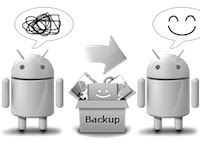 We've already written a detailed guide on how to backup your Android devices; however, we haven't touched much upon the backup process for apps and data. The backup process for apps and data is quite different, and sometimes tedious, when compared to contacts syncing or bookmarks syncing. Don't worry though, as we've got it all covered in this article. We've already written a detailed guide on how to backup your Android devices; however, we haven't touched much upon the backup process for apps and data. The backup process for apps and data is quite different, and sometimes tedious, when compared to contacts syncing or bookmarks syncing. Don't worry though, as we've got it all covered in this article. Backing up Apps and Data Backing up apps can be a tiresome job, even more so if you have a lot of them installed on your Droid. There are a few applications that will help you backup your apps, but most of them require root access. In this article, we've listed some of the best apps to take backups, two of which don't require root, and one requires. So, whether you're a geeky rooter, or a fledgling Droid-fanboy, there's no excuse when it comes to backups. On a side note, if you're on the fence whether to root your phone or not, do check out our earlier article where we've highlighted all the pros and cons of rooting on Android. App Backup And Restore App Backup And Restore is a highly rated backup app for Android that lets you backup and restore your device without the need for rooting. Once installed, you can use this app to backup apps to SD card, and restore them in case things go wrong. For protected apps, there's an option to backup the market link so that all your apps will be with you even after a fresh install. Other important features include batch backup, restoring apps from SD card, and multi-version backup. What's more, you can also send APK files by email so that you won't lose those important apps. Rated 4.6 stars out of 5 in the marketplace, App Backup And Restore is freely available for download from the marketplace HERE. MyBackup Pro This next app lets you backup all your important data, including your apps, photos, homescreens, etc. right to the cloud. Though in Beta, MyBackup Pro is the perfect, and perhaps the most easy-to-use backup app for non-rooters. Once installed, the app lets you backup applications, SMSes, MMSes, System Settings, Alarms, Music Playlists, and even call logs to the cloud or to your trusted little SD card. If you have rooted your phone, there's something in it for you as well. Rooted users can take advantage of advanced features like freezing of bloatware or system apps, wipe cache of applications, uninstall applications, link apps to Android Market, unfreeze applications and force-close applications. Though not free, MyBackup Pro is rated 4.6 out of 5 stars in the marketplace. However, if you want to try before you buy, you can always grab the free trial version HERE. Titanium Backup Pro One of the most powerful tools in the Android Marketplace, Titanium Backup Pro is more than just a backup tool. The root-only app allows you to backup, restore, and freeze all of your applications and data. The app comes with a barrage of interesting features which include, but are not limited to, Dropbox sync, multi-user app data, encryption, cache cleaning, apps freezer, integration of system apps into ROM, zero-click batch restores, and the ability to send backups by email. One great thing about Titanium is that despite being a geeky tool, it is so simple to use that even an Android novice can figure out most of its features. Oh, and just because it's geeky doesn't mean that it's not popular; Titanium has been rated 4.8 stars out of 5 in the marketplace, which is a very high score, even for a non-root app. Oh, and don't forget, the app has over 3.5 million users and has been translated in over 28 languages. Definitely worth your every penny. You may download Titanium Backup Pro HERE. |
| You are subscribed to email updates from TechSource To stop receiving these emails, you may unsubscribe now. | Email delivery powered by Google |
| Google Inc., 20 West Kinzie, Chicago IL USA 60610 | |

0 komentar:
Posting Komentar